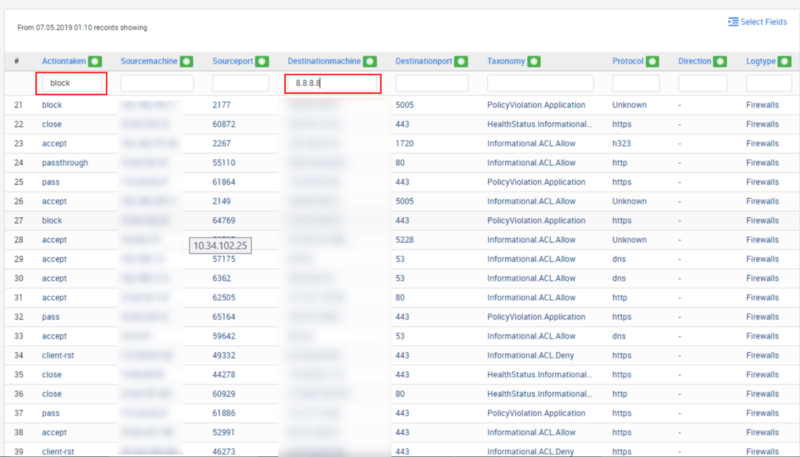LOG SEARCH
LOGTITAN is a solution that allows you to build your own search logic without learning a new script language. LOGTITAN has many options to query logs.
- Immediate Search
- Search Wizard
- SQL
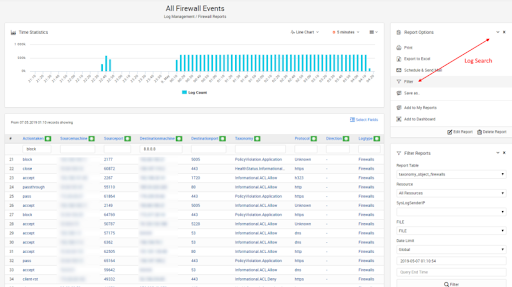
Search Wizard
LOGTITAN has a search wizard. User can create a search filter using this search wizard. Filter option on every single page gives a quick link to this wizard.
After selecting the filter option, a new wizard will be shown to create a new search filter.
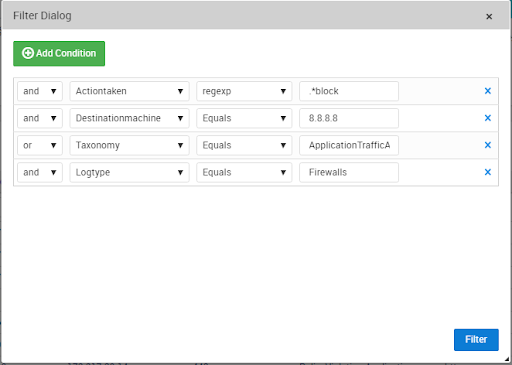
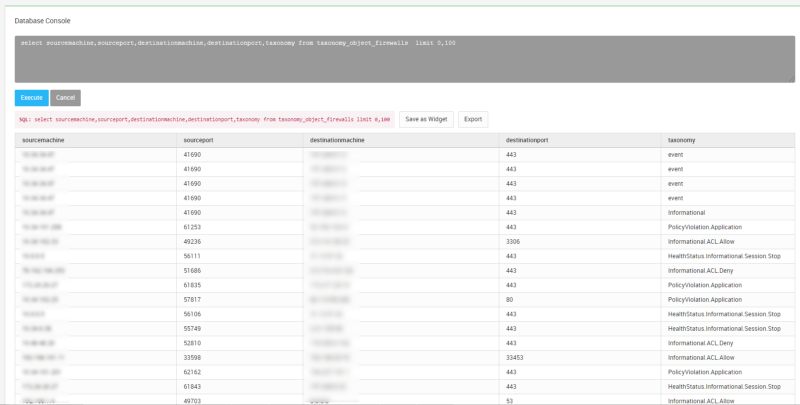
SQL
The third option to search billion of logs is using SQL language. LOGTITAN uses SQL querying language which can be easily understood by most of the IT staff. SQL advantages:
- We can ask powerful and complicated questions,
- The analysis is repeatable,
- Easy to learn.